Oracle Apps – Enable Cancel Query Option on Oracle Forms
Oracle Apps allows end users to cancel certain
long-running queries, such as retrieving data in a block. When these operations
exceed a threshold of time, approximately ten seconds, a dialog will display
that allows the user to cancel the query.
In order to enable this option, set the profile option “FND:
Enable Cancel Query” as Yes, if user wish to enable the ability to cancel a
form query.
The cancel button with message "Press cancel to end
this database operation" will be displayed that allows cancelling query.
This profile option may not support all forms but still user can have this
option for most of the oracle seeded forms.
This profile option may be set at the site, application,
responsibility or the user level.
In many organisations where there are a large number of
transactions or where for some reason the system tends to run slowly, entering
and executing an inappropriate query within the Oracle Apps can rather annoying
and time consuming. By enabling this profile option provides user with the
ability to cancel a query after executed it.
By setting this profile option to yes, it will cause the
button displayed below to appear every time user executes a query.
To cancel a query (in instances where it is taking too
long to run or where user entered the wrong query) simply press the button. Sometimes
while querying a form with higher data results the forms hangs and leaves us
with option to wait until data is displayed or close it forcefully.


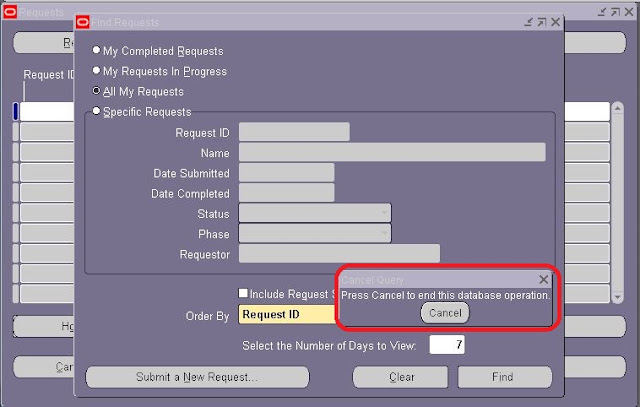
Nice blog thanks for sharing this informative article.
ReplyDeleteOracle Fusion Financials Online Training
Oracle Fusion HCM Online Training
Oracle Fusion SCM Online Training