How to setup a Workday Calendar in Oracle Inventory
The Purpose of defining Workday calendar are:
1. To define working & leave
days for an organization
2. Can be customized as per the
requirements
3. To define shift timings of an
organization
4. To define Workday Pattern
Setup steps to define a Workday calendar in Organization
Navigation: Oracle Inventory > Setup > Organization
> Calendars
Create a new Workday calendar. Quarterly Type can be defined
as “4/4/5 Week Pattern”. It means First Month have 4 weeks, Second Month have 4
weeks and Third Month have 5 weeks. Calendar date range - start & end date
of an organization.
Click on Workday Pattern to define the workday details
To
consider Monday to Friday as working days, define the Workday Patterns as
below:
Save and Close the Workday Pattern form and click on Dates
Tab to view the newly created Workday Calendar.
Days Marked in Grey are off and Marked in Black are Working
days.
To define shifts:
Shifts are defined working hours of an organization. In workday calendar form, Click Shifts Button. Define the Shift number and
description with working hours.
Please note that 10:30 AM to 10:45 AM is not defined, it
will be considered as break timings & no activity like order booking can be
done in this duration. Similarly other shifts can be defined.

Defining Work Off / Holidays (Exceptions):
Work Off Days / Holidays can be defined in 3 methods:
1. Defining on calendars
2. Defining in exception list
form
3. Load from Exception Template
1. Defining on Calendar:
To define any Work Off / holiday then just click the day in calendar.
Once clicking the day the day colour changes as grey (Same as predefined
leaves). For example to define 4th June as Work Off / holiday then just click
on that day in the calendar.
If 09th June (Saturday) as working day, then just
click on that day in the calendar, now the colour will change as black (same as
predefined working days).
2. Defining in exception list form:
To define any Work Off / holiday then Click on Calendar Dates &
enter the exception dates.
3. Load from Exception Template:
Navigate to Tools > Exception Template
Define the Exception Name and dates and click Exception List
> Load > Template Name > OK
Workday calendar should be Build, whenever a calendar is
defined and any alterations done the calendar.
Navigation > Tools > Build
Once the concurrent is completed successfully and following
will be in the report output:
After defining the Workday Calendar, the calendar to be
attached to the organization in the organization parameter.
Navigation: Oracle Inventory > Setup > Organizations
> Parameters


















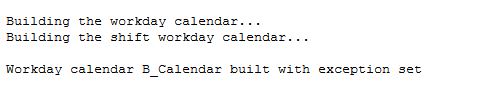
Setting up a workday calendar in Oracle Inventory is a crucial step in ensuring smooth and efficient operations within your organization. A well-structured calendar helps you manage your inventory, plan production schedules, and streamline your supply chain management. In this comment, I will guide you through the process of setting up a workday calendar in Oracle Inventory, with a particular emphasis on Workday Training.
ReplyDeleteThis comment has been removed by the author.
ReplyDeleteThis comment has been removed by the author.
ReplyDelete