Related Items in Oracle Order Management
The intent of the new Related Items window
is to increase sales and prevent lost sales due to out of stock situations. The
user now has an additional sales tool to assist with supercessions, up-selling, and cross-selling. Any ordered item can have relationships
defined to many other items. These item relationships are defined within Oracle
Inventory.
A new Related Items window has been added to order entry showing the
user these other items and their relationships to the ordered item. This
feature in Order Management enables the user to perform functions such as:
- Up-selling: Allows the user to suggest a better item to a
customer who is placing an order.
- Supercession: This occurs when a product is replaced
(superseded) by another product.
- Cross-selling: Allows the user to suggest additional items to
a customer who is placing an order.
Usability
features included in this release include:
- The ability to optionally show Selling Price
and Availability for Related Items.
- The ability to view the Original Ordered Item
and the Relationship Type used on sales order line.
- Notification of the existence of related items
by a color change on the ordered item and a message hint.
- The ability to have the Related Items window open automatically if desired.
Overview of Related Items:
The idea
is to propose to the customer that they order a larger model or a more deluxe
version of the product. If the up-sell item is then selected, it replaces the
item that was originally entered on the order line.
Up-selling
is the capability to suggest a better item to a customer who is placing an
order. Fast food restaurants use up-sell all the time. If you order a meal
combination with medium fries and a medium drink, they ask if you would like to
“Super Size” it. This is an example of up-selling – they want to replace your
order for medium fries and drink with extra large fries and drink.
For both
substitutions and supersessions, the related item would replace the item that
was originally entered on the order line.
To
prevent lost sales in out of stock situations, the user may establish relationship
types for substitutes and supercessions.
Note: Only one replacement item can be
selected from the Related Items window. If the user checks the box for a second
replacement item the previously selected replacement item's check will be
removed.
When
cross-sell items are selected, they are added as additional lines on the sales
order. Cross-selling is the capability to suggest additional items to a
customer who is placing an order. Fast food restaurants use cross-sell all the
time. When you order a hamburger, the salesperson asks if you would like to add
fries and a drink to your order. This is a classic example of cross-selling
additional items.
To
support these new features, three new Profile Options have been added to Order
Management.
First
profile option OM: Enable Related Items
and Manual Substitutions is used to turn this new feature on or off. The
default value is No. To use this feature, you must set it to Yes.
Second
profile option, OM: Automatically open
Related Items Window, you can choose to have the Related Items window open
automatically when you navigate out of the quantity field if the item entered
on the sales order line has item relationships defined for it. The default
value is No.
If you do
not choose to have the window open automatically, there will still be a hint on
that order line stating that related items exist for the ordered item along
with the color change of the Ordered Item. You can then click Related Items to
open the Related Items window on the Sales Orders window.
In the
Quick Sales Orders window, the display of Related Items is in the lower part of
the screen.
Third
profile, OM: View Pricing/Availability
Information in Related Items, enables you to select the amount of detail
seen in the Related Items window. Your choices are:
- Pricing
- Availability
- Pricing and Availability
- None
In-order to define the Item Relationship,
define the item in Item master
UP-SELL Functionality:
For Item Relationship:
Inventory > Items > Item
Relationships > Click New and define the details as below:
Define the items in price list
Create the sales order for base item
Click on Related Items Tab & select
the upsell Item
Now new upsell item will be updated in
the sales in-place of base item.
Cross Sell Functionality:
For Item Relationship:
Inventory > Items > Item
Relationships > Click New and define the details as below:
Create the sales order for base item & Click on Related Items Tab & select the Cross Sell Item
Now both base item & new cross sell item
will be updated in the sales in-place of base item. Customer will now have a choice
of selecting any one or both the items.
Supercession Functionality
For Item Relationship:
Inventory > Items > Item
Relationships > Click New and define the details as below:
Create the sales order for base item
Click on Related Items Tab & select
the Supersession Item
Now the supersession item will be
updated in the sales in-place of base item.









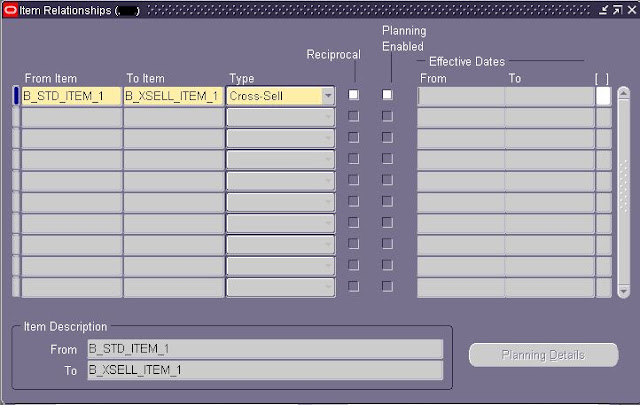






Hey learnoraclecsbscm,
ReplyDeleteGreat article, I have really got useful information about "Related Items in oracle order management" after reading this article.
I would like to add one more thing to this, that is to increase the Sales capability of employess, Growthsqapes can really help, it will help employees to be great sales person and increase their sales.
Looking for efficient order management for your Etsy shop? Look no further! Our Etsy order management software offers seamless integration and streamlined processes, allowing you to easily track, manage, and fulfill orders with precision and ease. Say goodbye to manual data entry and hello to automated efficiency! Whether you're a seasoned Etsy seller or just starting out, our software is designed to simplify your workflow and enhance your business operations. Try it today and experience the difference!
ReplyDelete